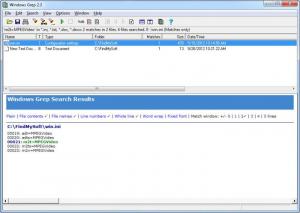Windows Grep
2.3
Size: 726 KB
Downloads: 4829
Platform: Windows (All Versions)
All Windows editions include a search function, but they can not help you too much if you are looking for a specific text string, within a file. If you are a programmer and you wish to find a certain line of code or if you just want to find a document which contains a specific line, Windows Grep will meet all your demands. It works like command line grep utilities, but it provides a user friendly interface, so you will not encounter any confusing options.
The software's installation package is less than one MB and you can install its components in a few seconds. It is compatible with most Windows platforms, from Win 98 to Win 7 and its system requirements are very low. You should know that Windows Grep is not free. Apart from a reminder, which shows up when you close the program, you will not encounter any restrictions or nag screens.
Instead of typing a keyword on the interface and clicking a button to search, you will have to follow a wizard's instructions. After typing the text you want to find, you may opt for a normal search, which uses regular expressions or a quick search, which does not include any regular expressions. A soundex search mode is available as well. It allows you to use key words which don't match with the results, but they "sound" like the results.
The following steps involve selecting one or more folders, where the program will search, and specifying what type of files to look for. Windows Grep is capable of finding text strings in program source files, HTML, RTF or batch files, as well as binary files, like documents, databases, spreadsheets or executables. When the search is complete, the files will be displayed on the upper half of the interface and the matching text will appear on the lower half.
You can select different options to display only the matching text or highlight it among the file's contents. A different wizard will help you replace the found text. After typing or pasting a new string, you can choose to replace the text globally or just in the selected file. You may also set Windows Grep to make the changes in a new file and leave the original intact and ask for confirmation after each replacement.
If you want more options when preparing a search, you can switch to expert mode. This will replace the search wizard with a tabbed window. You will have the options of inverting the match, stopping the process after the first match, skipping text or binary files, set up filters and much more.
Pros
Windows Grep can find text strings in plain-ASCII text files or binary files. It provides numerous search parameters and you can switch between expert and beginner modes. In addition, the program lets you replace the found text without damaging the original file.
Cons
The software does not work with .docx files. Windows Grep will help you find any text fragment in your files. It combines the features of advanced utilities with a user friendly interface and easy to understand functions.
Windows Grep
2.3
Download
Windows Grep Awards

Windows Grep Editor’s Review Rating
Windows Grep has been reviewed by Frederick Barton on 01 Oct 2012. Based on the user interface, features and complexity, Findmysoft has rated Windows Grep 5 out of 5 stars, naming it Essential